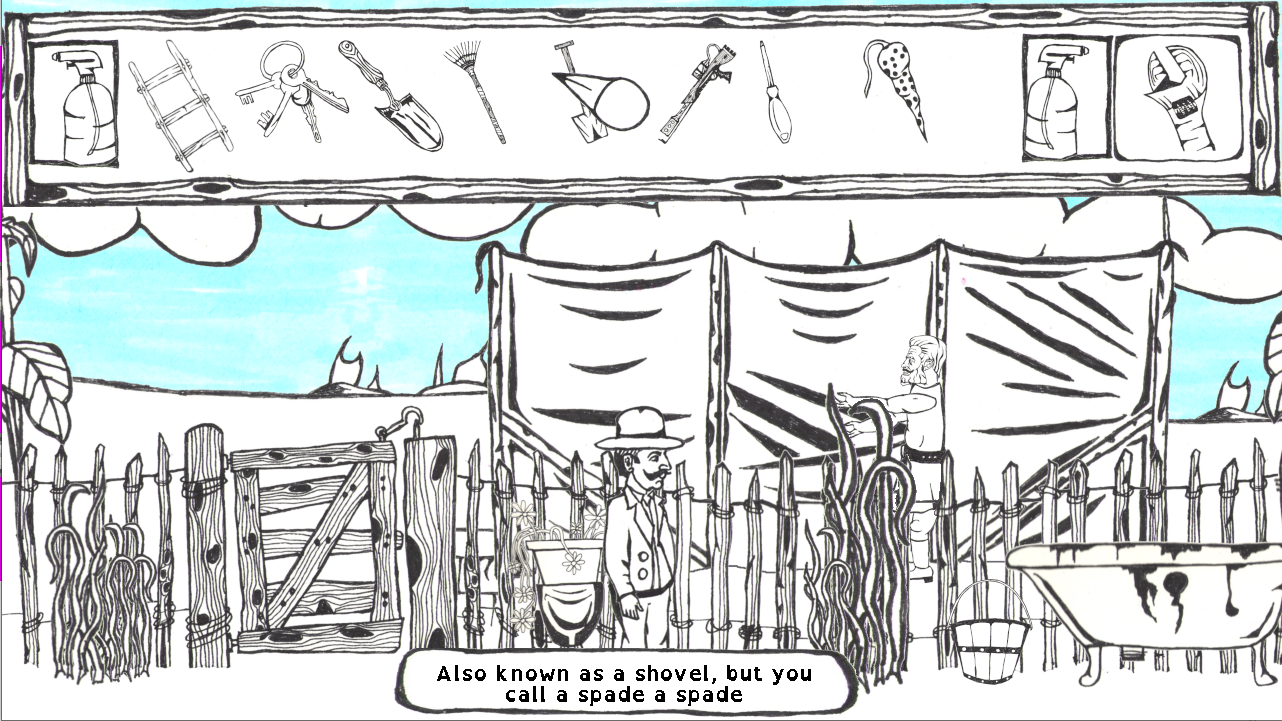
Some UI changes
It's difficult to strike the balance between showing enough information when the player needs it, and cluttering up the interface.
When the player is wandering around the world, we want the screen to be as clear as possible, to allow the player to choose to look at and interact with objects, scenery, and other characters.
To this end, the inventory is hidden when not in use, and only appears when the mouse is very near to the top of the screen. This allows the player to click on objects wherever they are on the y axis.
Likewise, I think having object and hotspot descriptions visible on a simple mouseover will be distracting, especially when the player has already read the description and knows what it is and does.
Everything in the world that has a description can be looked at with the right mouse button. There are no pop-ups, and triggering the description by looking at the object or hotspot has to be a conscious decision. That you can trigger another action is indicated by the cursor showing an eye, hand, or mouth.
Inventory objects are another matter. The player has their inventory open for a reason, and being able to scan quick desciptions is important, and can give clues to gameplay. For instance, is a bucket full of water or empty? Inventory mouseover pops the gActionBar at the bottom to give a quick description of what the object is. Using right-click (usually the Look action) to display text would block the action - requiring two clicks in total, so now, right click does nothing. I figure that up to 12 words is easily enough for the action bar GUI.
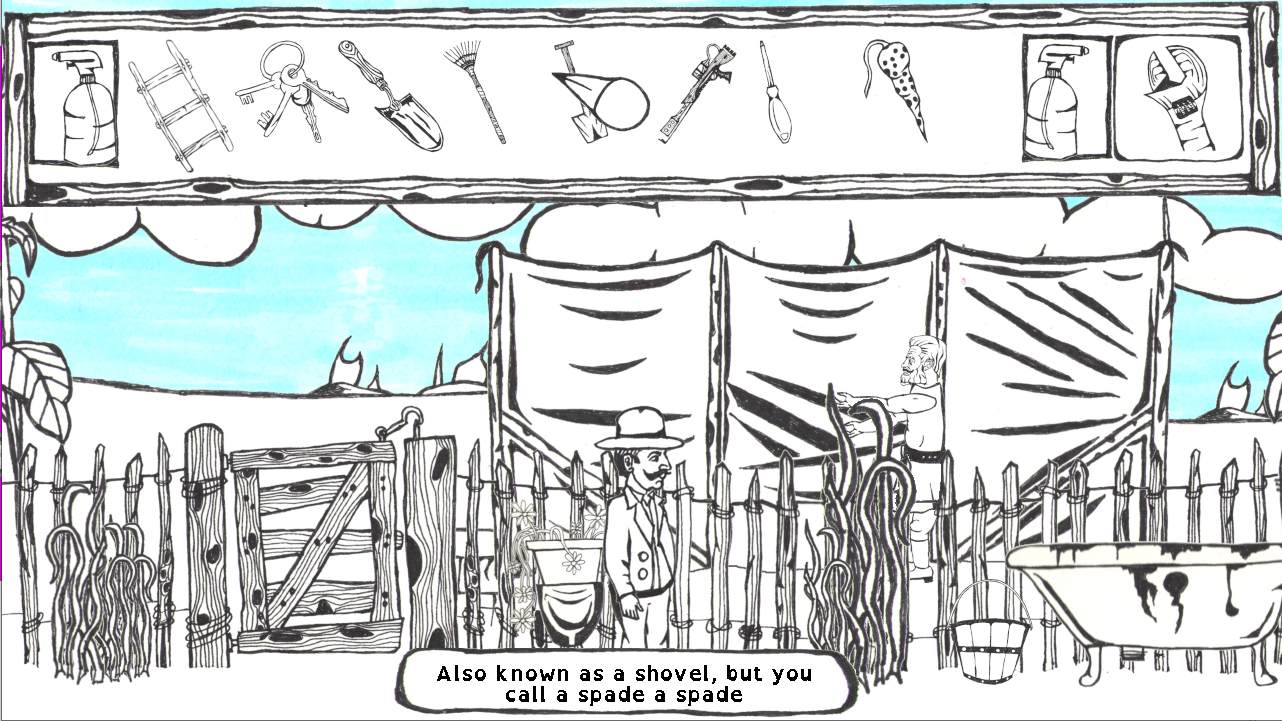
The other advantage of this is that I don't need to define functions for each type of click on an inventory item, as everying is dealt with automatically.
